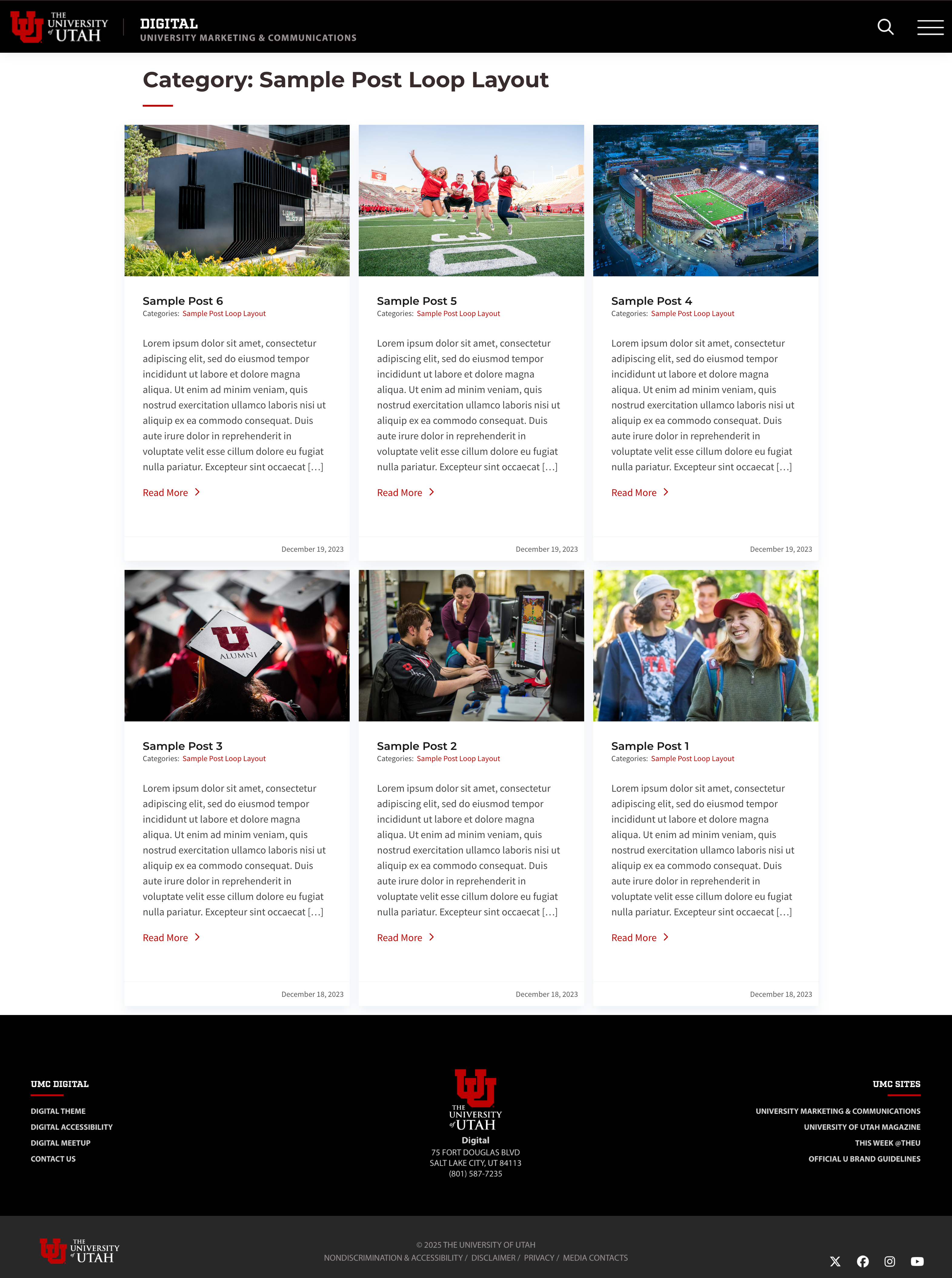A simple and dynamic layout to feature your posts in chronological order.
How to Create a Post Loop Layout Page:
Creating a page to display your posts on your site is made simple by creating a category and a slug (URL).
1. Go to the Posts section of your dashboard and select "Categories"
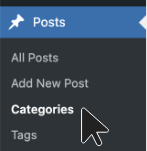
2. Once you are in the Category section, create a name and a slug (URL) for your category and hit "Update":
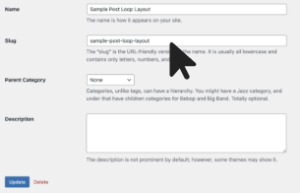
3. Once the Category and slug have been created, make sure your posts are tagged with that respective category to ensure they will dynamically show up on your new page. (website.utah.edu/the-slug-you-created):
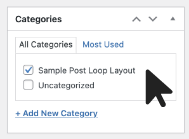
4. You can always view all of your posts and check the Categories tag in the view all posts window to ensure they are correctly categorized.
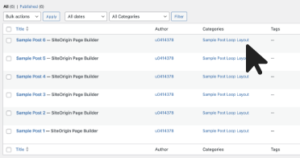
- You can create multiple categories to help sort your posts.
- You can build and create posts just like you create pages on the site with rows, columns, layouts, and widgets!
Widgets Used
A listing of the widgets used in the sample Post Loop Layout: