Need to display multiple photos or logos at once? Perfect! Our Logo Lazy River Widget allows you to display 33 logos or photos at once in an animated river.
Here's how it works:
- Once you've added your widget to the block editor, click "Add" in dropdown menu inside the widget.

2. Now find the image slots inside the widget, upload your image or select a previously uploaded image. PNG files work best with our widget, with an image size of 300 px by 300 px.
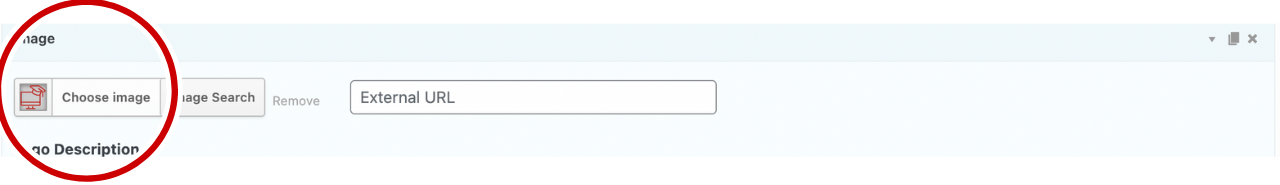
But wait, there's more! you can add a URL to each logo/image to link off to a desired page and an image description which appears when a user hovers over the image.
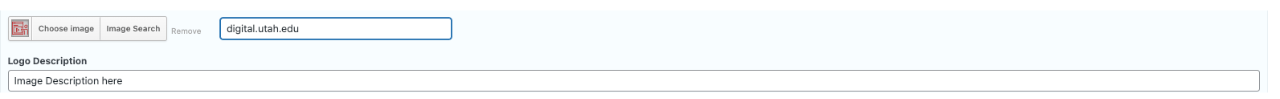
You did it! you can always add, remove or change the logos/images inside the widget later or link your image to another URL to visit. The University's Fraternity and Sorority life page is a great example of just how powerful this widget can be.
